
Extend yor meeting room’s capabilities with Long Range Full Feature USB-C, with the ability to daisy chain the Ochno Power Conference 4, making even the most expansive conference rooms effortlessly connected.
Dual screen support ensures high performance presentations and inclusive meetings, where everyone’s ideas are showcased with clarity and precision.
One kit to cover all your needs, from small to large meeting spaces, offering full flexibility in room design. Tailor your meeting room setup with Ochno’s flexible approach, allowing endless use cases to meet your specific needs.

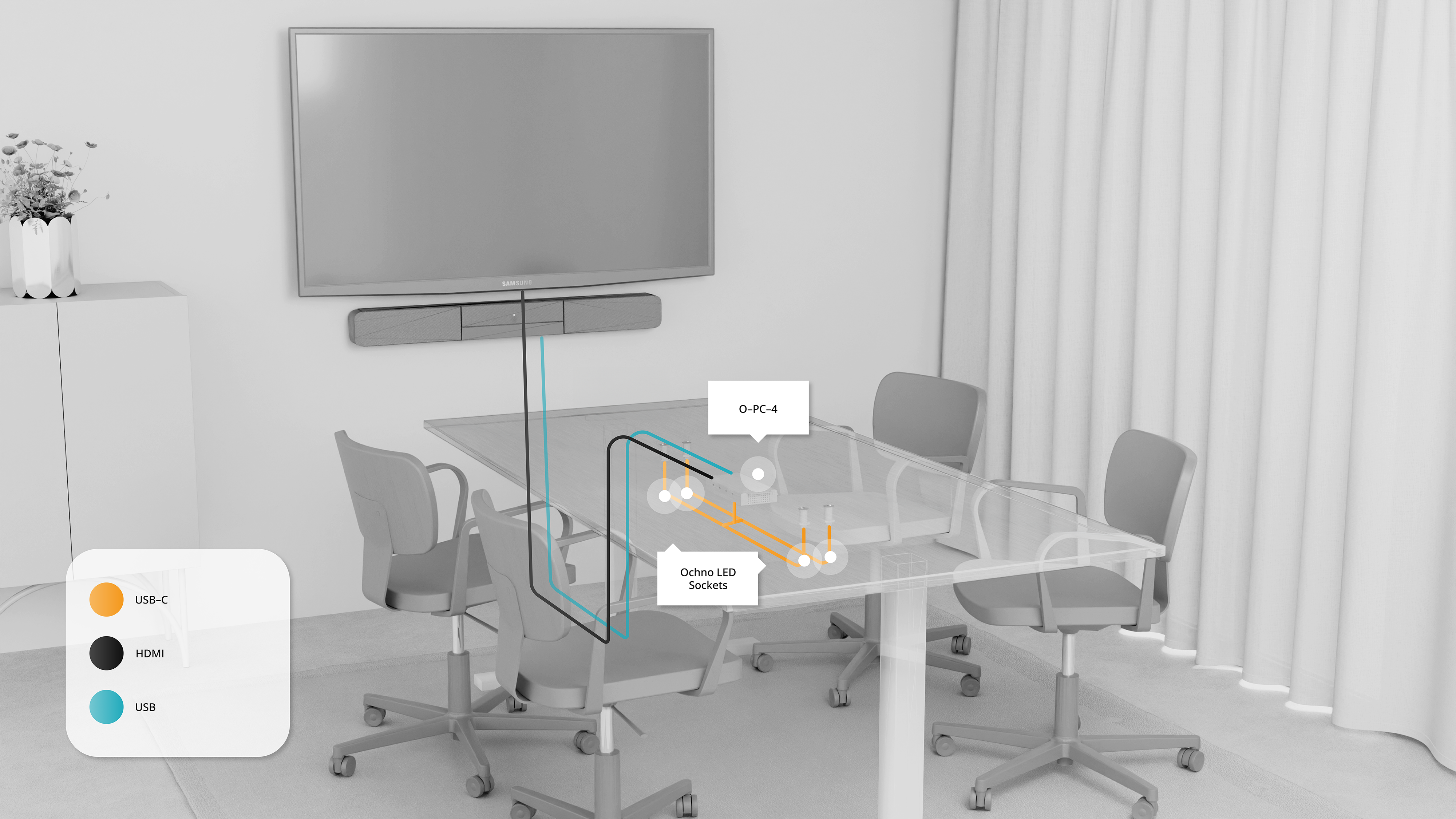



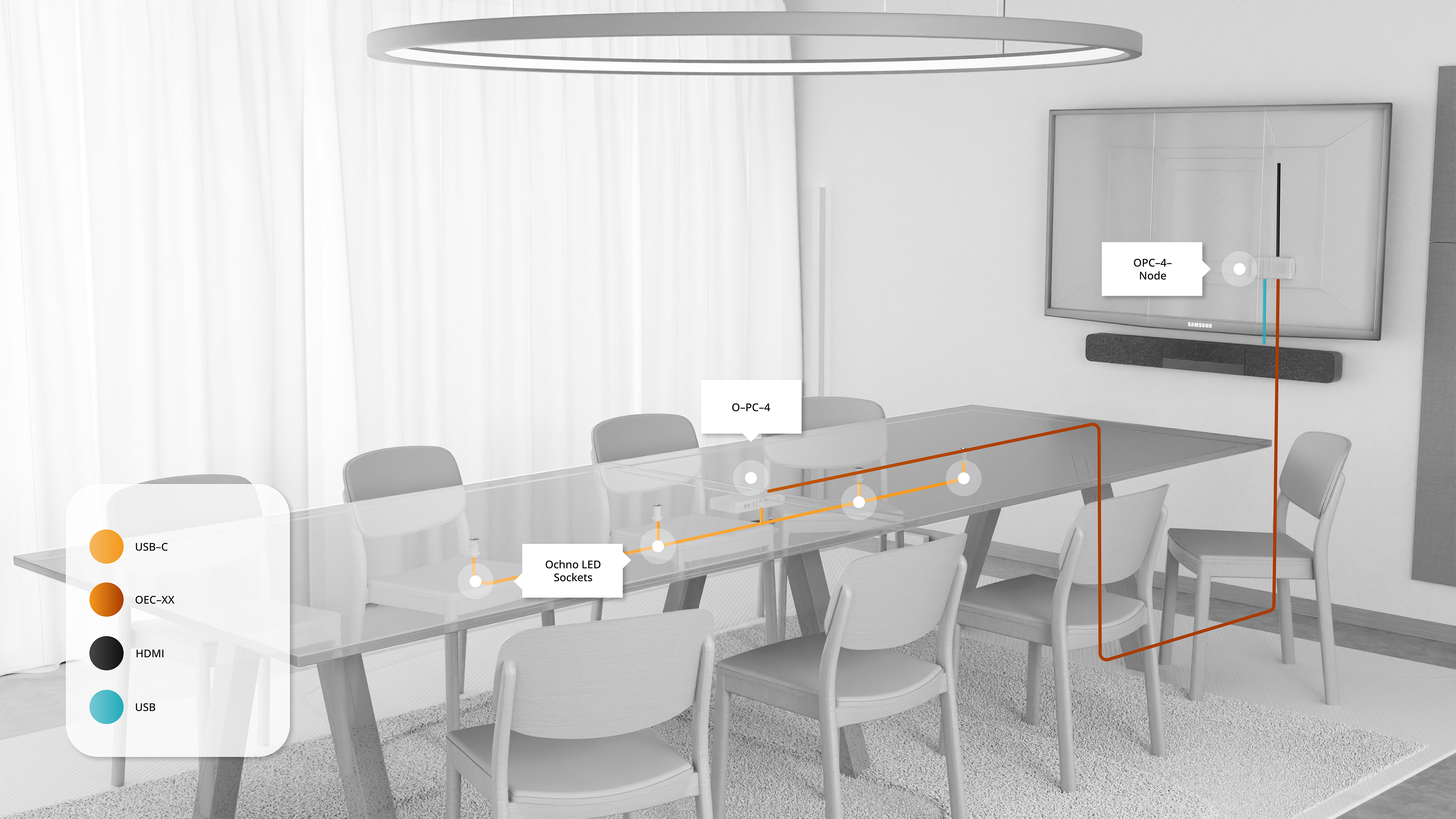







O-PC-4 Node
O-PC-4
O-PC-4
O-PC-4
Ochno Socket
Ochno Socket
Ochno Socket
Ochno Socket
Ochno Socket
Ochno Socket
Ochno Socket
Ochno Socket
Ochno Socket

4x USB-C Switcher.
With Ochno Power Conference 4, it is easy to design and install USB-C laptop connectivity in rooms of any size and with any video conferencing system.

Wall-side receiver.
Ochno Power Conference 4 Node is an extension product in the Ochno Power Conference 4 Room Kit. With USB-C input and USB-C output, it can be used for extension both downstream towards the display and devices, and upstream towards the laptop.

10m or 20m extension cable.
The Ochno USB-C Extension Cable is a unique product optimized for connecting the wall side of a meeting room with the table. The product is available in 10m and 20m options.
Product name
Ochno Power Conference 4
Model
O-PC-4
Box contents
Main unit. power adapter, mounting brackets, manual.
Warranty
3 years
Dimensions
195 x 95 x 30 mm
Weight
660g
Regulatory approvals
CE, FCC, ETL, RoHS, REACH
Safety class
IP20, 5%-80% RH operation. 5%-95% under transport.
Ambient temperature
5° – 40°C.
Protection
Over-current, over-voltage, over-temperature
WIFI Antenna
2.4 GHz WIFI connectivity to Ochno Operated management portal.
RJ45 1
10/100 Mbit/s Ethernet connectivity to Ochno Operated management portal.
RJ45 2
10/100/1000 Mbit/s Ethernet connectivity to Ethernet-sharing via active USB-C port.
USB-A Downstream Ports
2 x USB 3.2 Gen 1 Ports. Speed up to 5 Gbps. 5V / 0.9A power supply.
USB-C Downstream Ports
2 x USB 3.2 Gen 2 Ports. Speed up to 10 Gbps. 5V / 3A power supply. Power Delivery 3.0.
USB-C Extension Port
In addition to above: DP alt-mode 1.4 video output, HBR3, 2 or 4 DP lanes. Up to 4 x 8.1 Gbps video output.
HDMI Out
HDMI 2.1 video output. Max resolution 8k 60Hz. HDCP v2.3. FRL mode in 3 or 4 lanes,12 Gbps / lane.
DC IN
20V / 10A power supply input.
USB-C Input ports
4 x USB Type-C USB 3.2 Gen 2 Ports. Speed up to 10 Gbps. Up to 20V / 5A / 100W power supply. DP alt-mode 1.2 (HBR2)-1.4 (HBR3) video input.
Management
The Ochno Management Console allows for local management via a Windows/Mac app. Remote management is facilitated through Ochno Operated, while LAN management can be accessed via a local IP interface.
USB-C Internet
The network connected to the USB-C Internet port is shared via USB to the actively selected USB-C port, providing network access without the need for Wi-Fi.
USB Pass-through
The two USB-A ports and two USB-C ports typically connect USB devices. These devices become accessible to the computer connected to the currently selected USB-C input port. USB Pass-through on USB-C Upstream Ports: In addition to the four downstream ports, the four USB-C upstream ports can also function as downstream ports, allowing for a total of seven downstream ports.
LED Switch & IO
All USB-C ports can connect to special Ochno devices, such as LED button switches and RS232 adapters. The USB-A ports are statically re-configured for this purpose, while the USB-C ports are dynamically re-configured.
Extension
The extension port can transmit both video and USB communication to a downstream USB-C device, such as another O-PC-4, an O-PC-4-NODE, a device supporting USB-C upstream, or a standard USB-C to HDMI adapter.
Video Out
The O-PC-4 features an internal DP MST hub, enabling dual video output. A Windows laptop can use the “Extend Desktop” option to display different content on each screen. For setups with two HDMI displays, a USB-C to HDMI adapter can be connected to the Extension port for a second HDMI output. Apple MacBooks will mirror the same image on both displays.
Product name
Ochno Power Conference 4 Node
Model
O-PC-4-NODE
Contents
Main unit. power adapter, mounting brackets, manual.
Warranty
3 years
Dimensions
150 x 65 x 33 mm,
Weight
380g
Regulatory approvals
CE, FCC, ETL, RoHS, REACH
Safety class
IP20, 90% RH
Ambient temperature
5° – 40°C.
Protection
Over-current, over-voltage, over-temperature
USB-C Input Port
1 x USB Type-C USB 3.2 Gen 2. Speed up to 10 Gbps. Up to 20V / 5A / 100W power supply. DP alt-mode 1.4 video input.
USB-C Extension port
DP alt-mode 1.4 video output, 2 or 4 DP lanes. Max resolution 2 x 4k 60hz at 4 lanes. Up to 32 Gbps video output. USB 3.2 Gen 2, speed up to 10 Gbps.
HDMI Out
HDMI 2.1 video output. Max resolution 8k 60Hz. Up to 32 Gbps video output.
USB-C Dual Role Port
1 x USB 3.2 Gen 2 Port. Speed up to 10 Gbps. Can connect both usb devices and usb hosts.
USB-A Ports
2 x USB 3.2 Gen 2 Ports. Speed up to 10 Gbps. 5V / 0.9A power supply.
RJ45
100/1000 Mbit/s Ethernet connectivity to Ethernet-sharing via USB-C ports.
DC IN
Included: 60W 12V / 5A power supply input.
Optional: 200W 20V / 10A power supply input.
Management
O-PC-4-NODE is fully managable via connected O-PC-4, either locally using Ochno Management Console or Ochno Operated.
USB-C Internet
The network connected to the USB-C Internet port is shared via USB to the activly selected USB-C port. This allow the user to get network access without the need for using WIFI.
USB Pass-through
The 2 USB-A ports and 2 USB-C ports are normally used to connected USB device to. These devices will be made available to either the USB-C Input port or the Dual Role USB-C port in the case of Windows-based UC-systems.
Extension
The extension port can send both video and USB-communication to a downstream USB-C device which could be another O-PC-4-NODE, an O-PC-4, a device that supports USB-C upstream or a standard USB-C to HDMI-adapter.
Video out
O-PC-4 has an internal DP MST hub which allows for dual video output and a Windows laptop can select “Extend Desktop” to show different contant on each display. For installations with two HDMI displays, a USB-C to HDMI-adapter can be inserted into the Extension port to get a secondary HDMI out. Apple MacBooks will replicate the same image on both displays.
Charging and USB Power
O-PC-4-NODE is shipped with a 60W power supply which provides 5V/3A output on all USB-C ports and 5V/1A output on USB-A ports. Alternativly, a 200W power supply can be used and then USB-C Input and USB-C Extension ports can provide up to 100W power output.
Product name
Ochno USB-C Extension Cable
Model
10 Meter: O-EC-10
20 Meter: O-EC-20
Contents
Active Optical Cable, Attachable electronics cable, User Guide
Warranty
3 years
Regulatory approvals
CE, RoHS, REACH
Safety class
IP20, 90% RH
Ambient temperature
5° – 40°C.
Power distribution
Rated for 15W. Not be used for charging laptop.
Alt-mode configuration
2 Lane DP + 2 Lane USB 3.2
USB
USB 2.0 HS (480 Mbit/s), USB 3.2 Gen 2 (10 Gbps)
Video
2 Lane DP 1.4 HBR3 (2 x 8.1 Gbps)
Direction
Uni-directional.
Conduit size
Minimum inner diamater 15mm with smallest tube bend radius of 50mm. Larger inner diameter can handle smaller tube bend radius
Max pull-force
156 Nm / 16 Kg
Visit our support portal for installation guidance and setups.
Need assistance? Contact out help center for troubleshooting and customer service.
If you are curious about our Ochno products, book a demo to get in contact with us.
© OCHNO 2025